# Python signature editor
The present repo contains a Python script to process signature images, it returns a `png` image with transparent background containing only the signature.
## Setup
The Python PIL ([Python Image Library](http://pillow.readthedocs.io/en/latest/)) package with [Python 3](https://www.python.org/downloads/) is used in this repo.
To install PIL via pip:
```bash
pip install pillow
```
## Contents
The main script is [`signature.py`](https://github.com/RodolfoFerro/Signature/blob/master/scripts/signature.py), which contains a set of utility functions developed so far.
### Done so far
* Binarize your signature
* Remove background and make it transparent
### TODO
* Smooth image
* Image orientation
* Crop to get only signature
## Usage
The main script, [`signature.py`](https://github.com/RodolfoFerro/Signature/blob/master/scripts/signature.py) requires a set of parameters that are needed in the parser.
```bash
$ python signature.py -h
usage: signature.py [-h] -i INPUT [-o OUTPUT] [-th THRESHOLD]
optional arguments:
-h, --help show this help message and exit
-i INPUT, --input INPUT
Input image.
-o OUTPUT, --output OUTPUT
Output image.
-th THRESHOLD, --threshold THRESHOLD
```
An example to use this script is as follows:
```bash
$ python signature.py -i imgs/example.jpg -o imgs/result.png -th 190
```
### Results
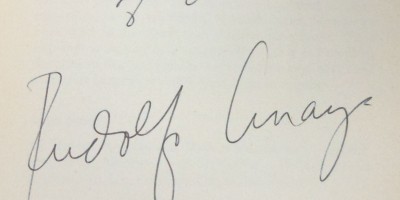
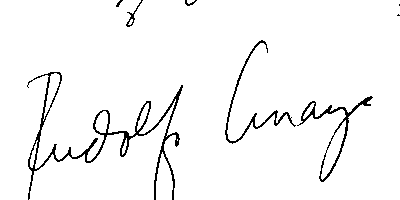 ***
#### Reference to:
***
#### Reference to:
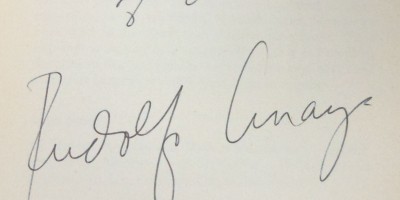
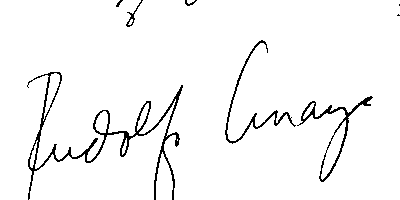 ***
#### Reference to:
***
#### Reference to: