# script-logpye 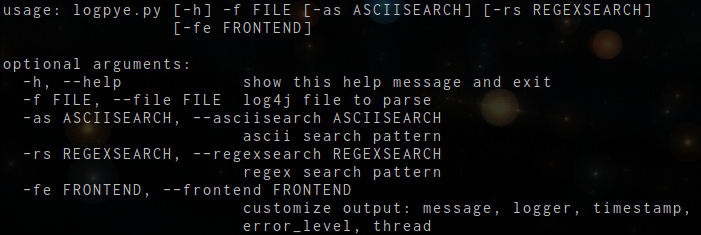 ## usage * -h/--help : displays help in picture above * -f/--file : points to log file(is required) * -as/--asciisearch : ascii text search, searches for a string in the log element * -rs/--regexsearch : regex search, input valid regex to search for in log element * -fe/--frontend : edit frontend printing this has to be valid python for now ###example ``python logpye.py -f core.log -as joystick`` ``python logpye.py -f core.log -rx "\bjoystick\b.*?\botn-inst01\b"`` ``python logpye.py -f core.log -as fathom -fe "error_level, logger, message, timestamp, thread"``