mirror of
https://github.com/Haxxnet/Compose-Examples
synced 2024-12-18 00:00:19 +00:00
Compare commits
12 Commits
15f34962fe
...
eb56ee47de
| Author | SHA1 | Date | |
|---|---|---|---|
|
|
eb56ee47de | ||
|
|
dc78057a5b | ||
|
|
3ab1d4e12d | ||
|
|
e43285a8ed | ||
|
|
f9530ae590 | ||
|
|
e5d68b020e | ||
|
|
155ddba81d | ||
|
|
ea6d8c1176 | ||
|
|
9b27ee14fd | ||
|
|
64cc6bbcf3 | ||
|
|
ce1d919765 | ||
|
|
ad37d23498 |
|
|
@ -37,22 +37,19 @@ Docker stack consisting of various arr-services like:
|
||||||
- Bazarr
|
- Bazarr
|
||||||
- Used for subtitles
|
- Used for subtitles
|
||||||
- Flaresolverr
|
- Flaresolverr
|
||||||
- Used to bypass Cloudflare for prowlarr
|
- Used to bypass CloudFlare for indexers on Prowlarr
|
||||||
- You must add it at prowlarr as indexer with the tag `flaresolverr`
|
|
||||||
- Qbittorrent
|
- Qbittorrent
|
||||||
- Used as download client; run behind gluetun vpn killswitch container
|
- Used as download client; run behind gluetun vpn killswitch container
|
||||||
- A temporary password for the `admin` user will be printed to the container log on startup. Change it immediately to a static one that does not change again.
|
|
||||||
- Gluetun
|
- Gluetun
|
||||||
- Used for establishing an openvpn/wireguard killswitch vpn connection for qbittorrent
|
- Used to establish a VPN killswitch connection for Qbittorrent to a commercial VPN provider (e.g. Mullvad)
|
||||||
- Requires an active subscription for a vpn provider (e.g. Mullvad)
|
- Emby or Jellyfin
|
||||||
- Emby / Jellyfin
|
- Used to manage your media libraries and stream content from various devices
|
||||||
- Used to manage your media libraries and stream it from various devices
|
|
||||||
|
|
||||||
The following bind mount volumes are defined:
|
The following bind mount volumes are defined:
|
||||||
|
|
||||||
- `/arr-suite/configs/<container-name>`
|
- `/arr-suite/configs/<container-name>`
|
||||||
- holds the config files of an arr container
|
- holds the config files of an arr container
|
||||||
- `/arr-suite/media/<type>`
|
- `/arr-suite/media/<folder>`
|
||||||
- will hold your media files such as movies, music, books, tv-shows, qbittorrent downloads etc.
|
- will hold your media files such as movies, music, books, tv-shows, qbittorrent downloads etc.
|
||||||
|
|
||||||
## Setup
|
## Setup
|
||||||
|
|
@ -67,10 +64,39 @@ Please make sure to configure authentication for all arr containers. Authenticat
|
||||||
|
|
||||||
Please refer to the official wiki of Gluetun to configure it for your commercial VPN provider in use.
|
Please refer to the official wiki of Gluetun to configure it for your commercial VPN provider in use.
|
||||||
|
|
||||||
For this compose example, we will use Mullvad VPN, which is a privacy-friendly VPN provider that does not log. If you use another VPN provider, you have to adjust the environment variables typically.
|
This must be done before spawning up the Docker Compose stack.
|
||||||
|
|
||||||
|
For this compose example, we used Mullvad VPN, which is a privacy-friendly VPN provider that does not log. If you use another VPN provider, you have to adjust the environment variables typically.
|
||||||
|
|
||||||
https://github.com/qdm12/gluetun-wiki
|
https://github.com/qdm12/gluetun-wiki
|
||||||
|
|
||||||
|
### Volume Mappings
|
||||||
|
|
||||||
|
The following bind mount volumes are defined within the Docker Compose stack:
|
||||||
|
|
||||||
|
- `/arr-suite/configs/<container-name>`
|
||||||
|
- holds the config files of an arr container; automatically created during during compose stack start
|
||||||
|
- `/arr-suite/media/<folder>`
|
||||||
|
- will hold your media files such as movies, music, books, tv-shows, qbittorrent downloads etc.
|
||||||
|
- only the downloads folder will be created automatically by Qbittorrent during compose stack start
|
||||||
|
|
||||||
|
The media folders should be created before starting up the compose stack. To do so, issue these commands:
|
||||||
|
|
||||||
|
````bash
|
||||||
|
# create subfolders for our media library
|
||||||
|
mkdir -p ${DOCKER_VOLUME_STORAGE:-/mnt/docker-volumes}/arr-suite/media/{downloads,movies,tv-shows,music,books}
|
||||||
|
|
||||||
|
# adjust permissions
|
||||||
|
sudo chown -R 1000:1000 ${DOCKER_VOLUME_STORAGE:-/mnt/docker-volumes}/arr-suite/media/
|
||||||
|
sudo chmod -R 775 ${DOCKER_VOLUME_STORAGE:-/mnt/docker-volumes}/arr-suite/media/
|
||||||
|
````
|
||||||
|
|
||||||
|
Afterwards, we can spawn up the stack via:
|
||||||
|
|
||||||
|
````bash
|
||||||
|
docker compose up -d
|
||||||
|
````
|
||||||
|
|
||||||
### Prowlarr
|
### Prowlarr
|
||||||
|
|
||||||
#### API Connection to other Arrs
|
#### API Connection to other Arrs
|
||||||
|
|
@ -91,10 +117,14 @@ Just make sure that the URL is correct and paste the API key. Should look someth
|
||||||
|
|
||||||
#### FlareResolverr CloudFlare Bypass
|
#### FlareResolverr CloudFlare Bypass
|
||||||
|
|
||||||
Moreover, we will add FlareResolverr to Prowlarr in order to bypass CloudFlare for some indexers. To do so, head over to `Settings > Indexer` under `/settings/indexers`. Hit the plus button and add FlareResolverr. Ensure to define the correct URL and also the tag `flaresolverr`.
|
Moreover, we will add FlareResolverr to Prowlarr in order to bypass CloudFlare for some indexers. To do so, head over to `Settings > Indexer` under `/settings/indexers`. Hit the plus button and add FlareResolverr.
|
||||||
|
|
||||||
|
Ensure to define the correct URL and also the tag `flaresolverr`. The tag must be defined again when adding indexers that are protected by CloudFlare (e.g. 1337x).
|
||||||
|
|
||||||

|

|
||||||
|
|
||||||
|

|
||||||
|
|
||||||
#### Qbittorrent Download Client
|
#### Qbittorrent Download Client
|
||||||
|
|
||||||
Finally, add Qbittorrent as download client to Prowlarr. Head over to `Settings > Download Clients` and add a new one.
|
Finally, add Qbittorrent as download client to Prowlarr. Head over to `Settings > Download Clients` and add a new one.
|
||||||
|
|
@ -125,34 +155,40 @@ Then head over to `Settings > Downloads` and configure the custom download path
|
||||||
|
|
||||||
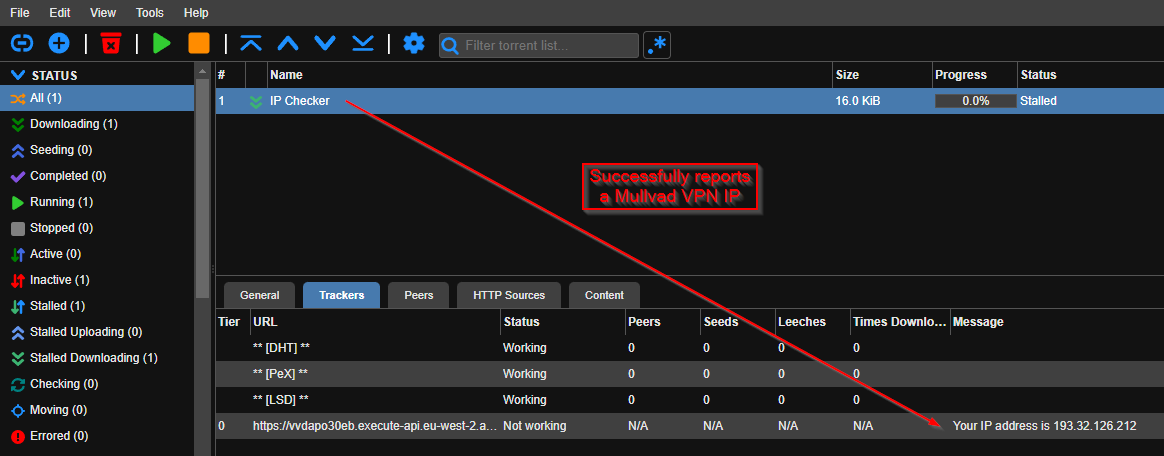
|
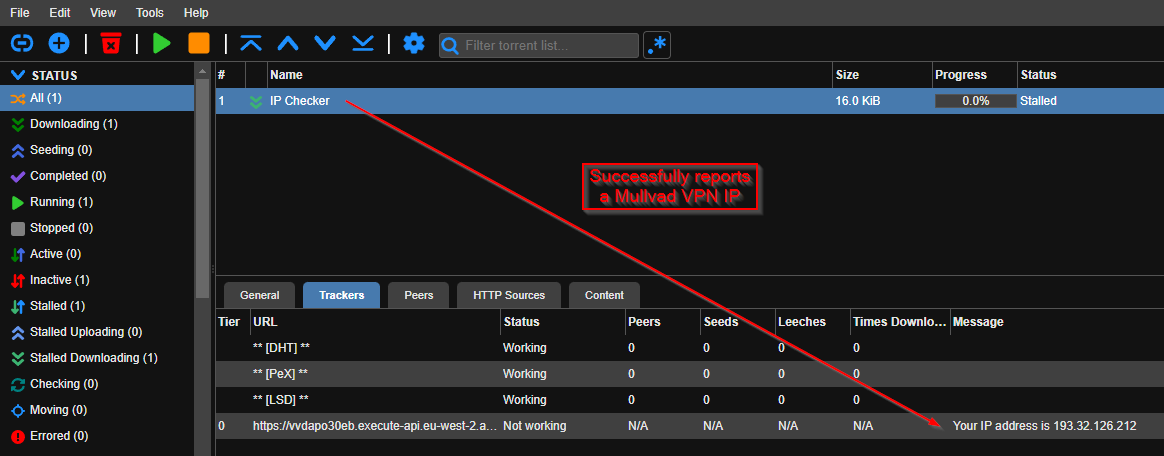
|
||||||
|
|
||||||
|
#### Indexers
|
||||||
|
|
||||||
|
Add your preferred indexers such as 1337X and many others. Do not forget to add the `flaresolverr` tag to bypass CloudFlare.
|
||||||
|
|
||||||
### Sonarr, Radarr, Lidarr, Readarr, Bazarr
|
### Sonarr, Radarr, Lidarr, Readarr, Bazarr
|
||||||
|
|
||||||
All other arr applications follow the same configuration steps.
|
All other arr applications follow the same configuration steps.
|
||||||
|
|
||||||
|
- Sonarr is accessible at `http://<YOUR-IP>:8989/`
|
||||||
|
- Radarr is accessible at `http://<YOUR-IP>:7878/`
|
||||||
|
- Lidarr is accessible at `http://<YOUR-IP>:8686/`
|
||||||
|
- Readarr is accessible at `http://<YOUR-IP>:8787/`
|
||||||
|
- Bazarr is accessible at `http://<YOUR-IP>:6767/`
|
||||||
|
|
||||||
Follow these steps for each individuall arr container:
|
Follow these steps for each individuall arr container:
|
||||||
|
|
||||||
1. Configure authentication for the arr's HTTP UI. Can be done regularly via `Settings > General`.
|
1. Configure authentication for the arr's HTTP UI. Can be done regularly via `Settings > General`.
|
||||||
2. Ensure to define your media location. Can be done regularly via `Settings > Media Management > Root Folders > Path`. Should point to `/media/music` for Lidarr, `/media/tv-shows` for Sonarr, `/media/movies` for Radarr and `/media/books` for Readarr and so on.
|
2. Ensure to define your media location. Can be done regularly via `Settings > Media Management > Root Folders > Path`. Should point to `/media/music` for Lidarr, `/media/tv-shows` for Sonarr, `/media/movies` for Radarr and `/media/books` for Readarr and so on. If those subdirectories do not exist yet, go ahead and create them via the following command:
|
||||||
3. Configure Qbittorrent as download client. Can be done regularly via `Settings > Download Clients`. Define your server's IP address at `Host` (or the container name `arr-suite-gluetun`) and `8080` at `Port`.
|
- `mkdir -p /mnt/docker-volumes/arr-suite/media/{downloads,movies,tv-shows,music,books}`
|
||||||
4. Configure your quality definitions and indexers (optional)
|
4. Configure Qbittorrent as download client. Can be done regularly via `Settings > Download Clients`. Define your server's IP address at `Host` (or the container name `arr-suite-gluetun`) and `8080` at `Port`.
|
||||||
5. Configure Bazarr for Radarr and Sonarr. See https://wiki.bazarr.media/Getting-Started/Setup-Guide/
|
5. Configure Bazarr for Radarr and Sonarr. See https://wiki.bazarr.media/Getting-Started/Setup-Guide/
|
||||||
6. Fix all `System > Health` warnings and errors reported by each arr container. May refer to https://wiki.servarr.com/.
|
6. Fix all `System > Health` warnings and errors reported by each arr container. May refer to https://wiki.servarr.com/.
|
||||||
|
|
||||||
- Sonarr is accessible at `http://<YOUR-IP>:8989/`
|
|
||||||
- Radarr is accessible at `http://<YOUR-IP>:7979/`
|
|
||||||
- Lidarr is accessible at `http://<YOUR-IP>:8686/`
|
|
||||||
- Bazarr is accessible at `http://<YOUR-IP>:6767/`
|
|
||||||
- Readarr is accessible at `http://<YOUR-IP>:8787/`
|
|
||||||
|
|
||||||
### Emby / Jellyfin
|
### Emby / Jellyfin
|
||||||
|
|
||||||
The Docker Compose stack makes use of Emby as default. You can switch to Jellyfin though by removing the Emby container service and uncommenting the Jellyfin one.
|
The Docker Compose stack makes use of Emby as default.
|
||||||
|
|
||||||
- Emby or Jellyfin will be accessible at `http://<YOUR-IP>:8096/`
|
You can switch to Jellyfin by removing the Emby container service and uncommenting the Jellyfin one though.
|
||||||
|
|
||||||
|
- Emby or Jellyfin is accessible at `http://<YOUR-IP>:8096/`
|
||||||
|
|
||||||
Follow the below steps to configure one of these media streaming containers:
|
Follow the below steps to configure one of these media streaming containers:
|
||||||
|
|
||||||
1. Configure authentication for your media streaming app. Can be done natively via the HTTP UI settings.
|
1. Setup authentication for your media streaming app. Is done automatically during the HTTP setup wizard.
|
||||||
2. Ensure to define your media location for your library. Can be done natively via the HTTP UI settings.
|
2. Ensure to define your media location for your library. Can be done natively via the HTTP UI settings.
|
||||||
3. Configure transcoding and passthrough your GPU into the container (optional)
|
3. Configure transcoding and passthrough your GPU into the container (optional)
|
||||||
|
|
||||||
|
|
|
||||||
|
|
@ -35,8 +35,7 @@ services:
|
||||||
- TZ=Europe/Berlin
|
- TZ=Europe/Berlin
|
||||||
volumes:
|
volumes:
|
||||||
- ${DOCKER_VOLUME_STORAGE:-/mnt/docker-volumes}/arr-suite/configs/sonarr:/config # location of database and configs
|
- ${DOCKER_VOLUME_STORAGE:-/mnt/docker-volumes}/arr-suite/configs/sonarr:/config # location of database and configs
|
||||||
- ${DOCKER_VOLUME_STORAGE:-/mnt/docker-volumes}/arr-suite/media/tv-shows:/media/tv-shows # location of media library
|
- ${DOCKER_VOLUME_STORAGE:-/mnt/docker-volumes}/arr-suite/media:/media # location of media library + qbittorrent download folder
|
||||||
- ${DOCKER_VOLUME_STORAGE:-/mnt/docker-volumes}/arr-suite/media/downloads:/media/downloads # location of qbittorrent downloads
|
|
||||||
expose:
|
expose:
|
||||||
- 8989/tcp # web ui
|
- 8989/tcp # web ui
|
||||||
ports:
|
ports:
|
||||||
|
|
@ -62,8 +61,7 @@ services:
|
||||||
- TZ=Europe/Berlin
|
- TZ=Europe/Berlin
|
||||||
volumes:
|
volumes:
|
||||||
- ${DOCKER_VOLUME_STORAGE:-/mnt/docker-volumes}/arr-suite/configs/radarr:/config # location of database and configs
|
- ${DOCKER_VOLUME_STORAGE:-/mnt/docker-volumes}/arr-suite/configs/radarr:/config # location of database and configs
|
||||||
- ${DOCKER_VOLUME_STORAGE:-/mnt/docker-volumes}/arr-suite/media/movies:/media/movies # location of media library
|
- ${DOCKER_VOLUME_STORAGE:-/mnt/docker-volumes}/arr-suite/media:/media # location of media library + qbittorrent download folder
|
||||||
- ${DOCKER_VOLUME_STORAGE:-/mnt/docker-volumes}/arr-suite/media/downloads:/media/downloads # location of qbittorrent downloads
|
|
||||||
expose:
|
expose:
|
||||||
- 7878/tcp # web ui
|
- 7878/tcp # web ui
|
||||||
ports:
|
ports:
|
||||||
|
|
@ -89,8 +87,7 @@ services:
|
||||||
- TZ=Europe/Berlin
|
- TZ=Europe/Berlin
|
||||||
volumes:
|
volumes:
|
||||||
- ${DOCKER_VOLUME_STORAGE:-/mnt/docker-volumes}/arr-suite/configs/lidarr:/config # location of database and configs
|
- ${DOCKER_VOLUME_STORAGE:-/mnt/docker-volumes}/arr-suite/configs/lidarr:/config # location of database and configs
|
||||||
- ${DOCKER_VOLUME_STORAGE:-/mnt/docker-volumes}/arr-suite/media/music:/media/music # location of media library
|
- ${DOCKER_VOLUME_STORAGE:-/mnt/docker-volumes}/arr-suite/media:/media # location of media library + qbittorrent download folder
|
||||||
- ${DOCKER_VOLUME_STORAGE:-/mnt/docker-volumes}/arr-suite/media/downloads:/media/downloads # location of qbittorrent downloads
|
|
||||||
expose:
|
expose:
|
||||||
- 8686/tcp # web ui
|
- 8686/tcp # web ui
|
||||||
ports:
|
ports:
|
||||||
|
|
@ -116,8 +113,7 @@ services:
|
||||||
- TZ=Europe/Berlin
|
- TZ=Europe/Berlin
|
||||||
volumes:
|
volumes:
|
||||||
- ${DOCKER_VOLUME_STORAGE:-/mnt/docker-volumes}/arr-suite/configs/readarr:/config # location of database and configs
|
- ${DOCKER_VOLUME_STORAGE:-/mnt/docker-volumes}/arr-suite/configs/readarr:/config # location of database and configs
|
||||||
- ${DOCKER_VOLUME_STORAGE:-/mnt/docker-volumes}/arr-suite/media/books:/media/books # location of media library
|
- ${DOCKER_VOLUME_STORAGE:-/mnt/docker-volumes}/arr-suite/media:/media # location of media library + qbittorrent download folder
|
||||||
- ${DOCKER_VOLUME_STORAGE:-/mnt/docker-volumes}/arr-suite/media/downloads:/media/downloads # location of qbittorrent downloads
|
|
||||||
expose:
|
expose:
|
||||||
- 8787/tcp # web ui
|
- 8787/tcp # web ui
|
||||||
ports:
|
ports:
|
||||||
|
|
|
||||||
Loading…
Reference in New Issue
Block a user