mirror of
https://github.com/metafy-social/python-scripts.git
synced 2024-11-24 12:31:11 +00:00
1.3 KiB
1.3 KiB
Auto SMS
Easy CLI interface for users looking to test their SMS campaign integration with Kaleyra
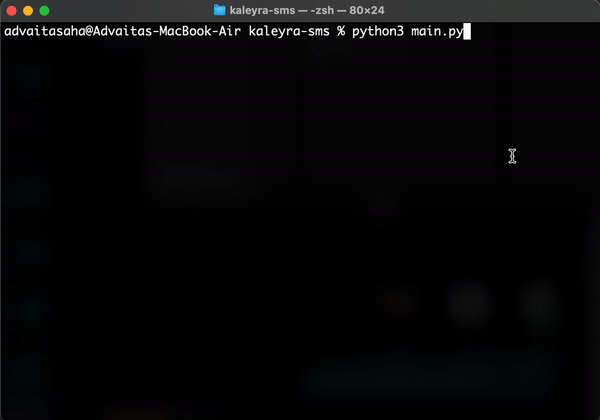
Install the Dependencies :-
- A kaleyra account and api key, secret key
- python3 installed
pip install requestspip install json
To get the API key from Kaleyra follow these steps:
- Go to the kaleyra.com
- Click on the register button and follow the registration process and complete it.
- The follow the prompt for KYC verification.
- The you will be directed to your dashboard
- On the bottom left corner click the option
developers - In the
developerstab you will get a option for generatingAPI KEY - After API key generation please copy those key to
line no. 9,10,11 - Click on Billing to make sure your billing details are up-to-date. If they not, follow this link. For futhers details of the API please refer to the official documentation https://developers.kaleyra.io/docs/getting-started-with-kaleyra-cloud-apis
Quick Start :-
git clone https://github.com/abhijeet007rocks8/Dev-Scripts
cd Dev-Scripts/Python/Automations/Auto SMS/
Please replace the comments in main.py with your SID, API Key, SenderID
To run the program, write the following code in the terminal
python main.py
The program is up and running